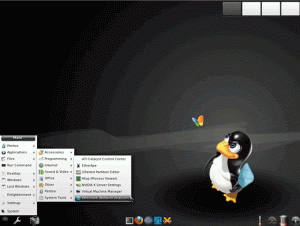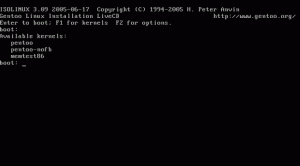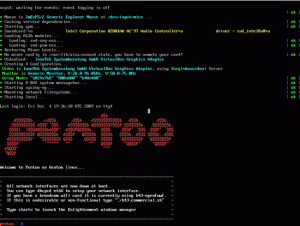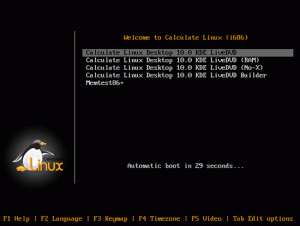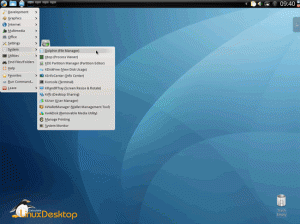Canonical announced today the upcoming release of Ubuntu 9.10 Desktop Edition, the latest version of the popular Linux desktop distribution. Ubuntu 9.10 will be available for free download on Thursday 29 October. Ubuntu 9.10 brings changes small and large that all have a common purpose – to make Ubuntu the most user-friendly operating system available. Ubuntu 9.10 features a redesigned, faster boot and login experience, a revamped audio framework, and improved 3G broadband connectivity, all of which contribute to a first-class user experience.
Furthermore, the innovative ‘100 Paper Cuts’ initiative organised with the Ubuntu Community allowed users to nominate minor annoyances that impacted their enjoyment of the platform. So far over 50 fixes have been committed, removing minor irritants such as inconsistent naming or poorly organised application choices. Larger scale user experience improvements include a refreshed Ubuntu Software Center, giving users better and more easily understood information about the software they have available – bringing the world of open source applications closer to the user. These improvements, in combination, have a transformative effect on the user experience.
Ubuntu 9.10 also includes the integration of ‘Ubuntu One’ as a standard component of the desktop. Ubuntu One is an umbrella name for an exciting suite of online services, which were released in beta in May 2009. Ubuntu One provides an enhanced desktop experience, simplifies backup, synchronisation, and sharing of files with an expanded set of features including Tomboy Notes and contacts synchronisation.
Ubuntu 9.10 also welcomes a host of features that make it the best platform for developers, whether professional or casual. Developers interested in writing applications that run on Ubuntu now have a simplified toolset called ‘Quickly’ which makes it fun and easy by automating many of the mundane tasks involved in programming. Quickly also helps users ‘package’ the code and distribute it through the Ubuntu software repositories. Ubuntu developers will now find all code hosted in the Bazaar version control system, which is part of the fully open source Launchpad collaboration website. It’s never been easier to develop on or for Ubuntu.
Netbook and smartbook users will be delighted by improvements to the Ubuntu 9.10 Netbook Remix (UNR) interface which continues to raise the bar in delivering the easiest, most discoverable and most useful user experience on small form machines. Common with Ubuntu 9.10 for desktops, UNR will integrate the Empathy instant messaging program for text, voice, video, and file transfers which will make communication more enjoyable then ever.
“Ubuntu 9.10 gives users more reasons than ever to seriously consider Linux at a time when many are thinking again about their operating system options. We are delivering a platform for users interested in an easy-to-use, great-looking, web-friendly operating system,” says Jane Silber, COO at Canonical. “A faster, more beautiful boot and login sequence, file and contact synchronisation through online services and great experiences on the most popular notebook, desktop and netbook models continue to drive Ubuntu into the mainstream of computing choices.”
More Ubuntu 9.10 Desktop Edition release highlights:
- Faster, simplified, better-looking boot experience for most users
- Audio revamp allowing improved sound control across multiple applications
- Firefox 3.5: latest, fastest, most secure web browser yet from Mozilla